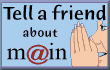|
|
|
|
|
|
|
|
||
|
Comments about this Web site? Technical question? Question about your MAIN account? Interested in volunteering? Need brochures? | ||
| Home / Help / Stuck Email |
|
Removing a stuck email What is a "stuck" email? If downloading of your email messages through one of the major email browsers consistently stops when it reaches the same message, you most likely have a "stuck" email. This can be due to a variety of issues: corrupt file, large file, many attachments, etc. In your regular email browser, note the message number that causes the message retrieval failure. If the progress window does not automatically display when you choose to retrieve your mail, you may need to select the "progress" window from a drop-down menu. The location of this menu option varies depending on operating system and program -- for example Mac users of Outlook Express will find "Progress" under the "Window" menu while PC users of the same program simply see the window automatically. In most cases, one can remove a "stuck" email message in MAIN's webmail or PINE interfaces. Simply log in with the same username and password you use in your regular email browser. Be sure to select your county from the drop-down menu before logging in. If you are unfamiliar with PINE, we suggest you use webmail. If this is your first time using webmail, the first page will ask you for some basic information and then forward you to your inbox. Webmail will show you the most recent messages first. If you have a lot of messages, you may have to use the drop-down menu in the upper right corner to navigate to older messages. Navigate to the message number you noted earlier as being stuck. You can try to open the message here; however, stuck messages will often not open due to corruption that caused the sticking to begin with. Once you've read the message (if possible), delete the message by clicking/checking the box next to it in the list and clicking the trash icon.
Now, try to retrieve your messages with your usual email program. Messages read in webmail are downloaded as unread by your usual email client; so, don't worry about "loosing" messages by reading them in webmail. If another message sticks, repeat the process until you are able to retrieve mail as usual. |