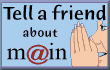|
|
|
|
|
|
|
|
||
|
Comments about this Web site? Technical question? Question about your MAIN account? Interested in volunteering? Need brochures? | ||
| Home / Help / Switching / Earthlink |
Switching to MAIN from Earthlink
You can cancel Earthlink over the phone at: 1-800-890-5128 Removing Earthlink Windows 95/98/ME/NT Users 1. Click on the Windows Start button, point to Settings and select Control Panel. 2. Double-click on the Add/Remove Programs icon. 3. Click once on Earthlink to highlight it and click on the Add/Remove button. 4. Click OK then OK again. 5. Close the Control Panel. 6. Go to the Start Menu, then Find, then Files and Folders 7. Under Search For or Named enter "Start Menu" (make sure to spell it exactly like this, including the quotes). Look in C Drive or Local hard drives. 8.Hit Enter. 9. Double click on the folders it finds and remove any Earthlink shortcuts or files. 10. Set your system to use your MAIN account according to the directions you received (or here) if you have not already done so. You’re done! |